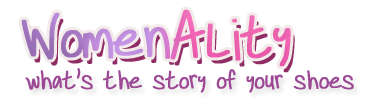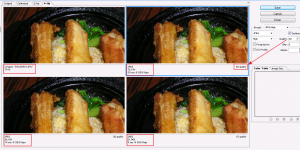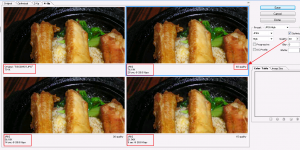
Optimize Your Image for Fast Site Loading
Travel blogs are boring without pictures to look at. As a travel blogger, I know the importance of visual proofs that I’ve been to a place. Thus, pictures are essential part of my posts.
However, huge pictures directly uploaded from cameras can cause the slow loading of your blog. Uploading many pictures could also slow you down in finishing a post. I know that most bloggers already know this but for those who haven’t, here are two tips that will make your life easier and your site load faster. These techniques are easy to do and can be done in no time. I always do this.
1. Utilize the Save for Web (Alt+Shift+CTRL+S) in Photoshop. Chances are, most bloggers has basic editing knowledge in Photoshop. If you are, then you might want to save your edited images via File > Save for Web and choose from the optimized results as illustrated below. As you can see, there’s a significant difference in the size of the file. The lesser the file size, the faster your site will load.
2. Use ImageMagick Mogrify to resize all images that you need to upload. All you have to do is install ImageMagick in your local and you can simply use mogify to resize all images in a single folder. So this is very easy if you have hundreds to resize.
The syntax in your command window is:
mogrify -resize 256x256 *.jpg
Imagemagick is also very useful in embedding watermarks and other image editing tasks.